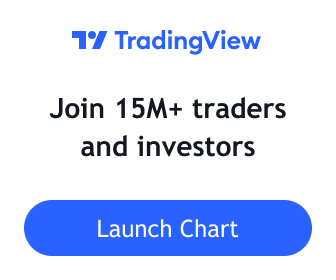One way to help judge supply and demand for a stock is to pay attention to the closing range, which indicates where a stock closed within the price range for the day/week/month. Closing near the high indicates buyer demand for the stock. When near the bottom of the range, there was more selling than buying.
Closing Range Considerations:
• The closing range indicates where in the range (day/week/month) a stock closed.
• Higher in the closing range, buyers were in charge. More sellers than buyers when lower in the range.
• A closing range of 40%+ is supportive action.
• Even if a stock closes down for the day, if the closing range > 40%, that is still considered a sign of strength.
The true range takes into account the previous daily or weekly close. This provides another perspective as it relates to the current action, accumulation or distribution as well as the overall trend. The examples below will provide more specifics.
Continue reading